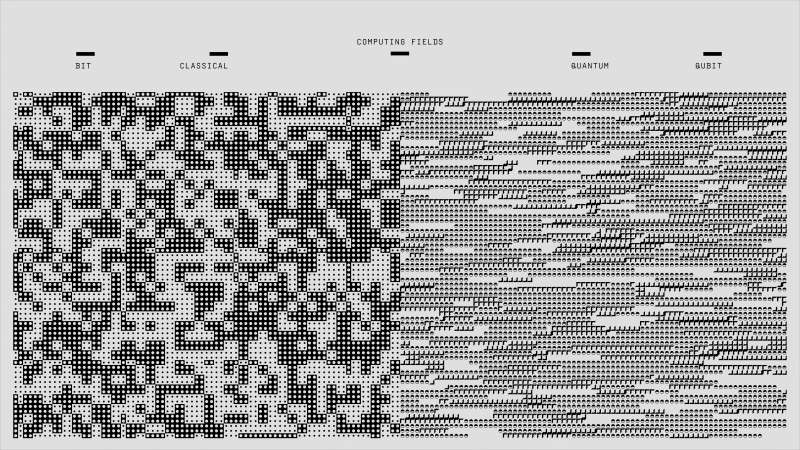Automation in the Office: More Time for Strategic Work
Published on: May 1, 2025
The rise of Automation in the Office Space
The advent of digital technology has revolutionized how businesses operate, with automation at the forefront of this evolution. Automation in the office space is the use of integrated application software and systems to control and monitor repetitive tasks with minimal human intervention. This technology, which leverages the power of data analytics, machine learning, and artificial intelligence, is designed to streamline workflow, thereby freeing up employees' time to focus on strategic work.
Office Automation Systems
Office automation systems (OAS) are computer-based systems used for managing information and tasks within an organization. These systems include a range of software applications and tools designed to create, store, manipulate, and relay office information needed for accomplishing basic tasks and goals. The most common office automation tools include electronic mail, digital spreadsheets, word processors, database management systems, and desktop publishing programs.
Benefits of Office Automation
1. Increased Efficiency: Office automation can drastically increase efficiency in the workplace. Tasks that would usually take hours to complete manually can be completed in minutes with automation software. This not only saves time but also reduces the likelihood of human error.
2. Cost Savings: By reducing the amount of time spent on repetitive tasks, businesses can save on labor costs. Additionally, automation software can often be more cost-effective in the long run than hiring additional staff.
3. Improved Accuracy: Automation reduces the risk of human error. Automated systems can perform tasks with a high degree of accuracy, ensuring that mistakes are minimized.
4. Better Decision Making: Automated systems can collect and analyze data much more quickly and accurately than humans. This data can be used to make informed business decisions.
Challenges of Office Automation
While office automation offers numerous benefits, it also presents several challenges. These include the cost of implementing and maintaining the systems, the need for employee training, and the risk of job displacement. However, these challenges can often be mitigated with careful planning and strategic implementation.
Examples of Office Automation
1. Email Automation: Automated email software can send out emails to customers based on specific triggers, such as a purchase or a subscription sign-up. This saves employees from having to manually send out each email.
2. Document Management Systems: These systems automate the process of managing, storing, and tracking electronic documents. They can also automate the process of document approval, reducing the amount of time spent on administrative tasks.
3. Customer Relationship Management (CRM) Systems: CRM systems help businesses manage their interactions with current and potential customers. They can automate various tasks, such as tracking customer interactions, managing leads, and analyzing sales data.
4. Accounting Software: Accounting software can automate tasks such as invoicing, payroll, and financial reporting, saving time and reducing the likelihood of errors.
Office automation is a powerful tool for businesses of all sizes. By automating repetitive tasks, employees can focus on strategic, creative, and analytical aspects of their work. This not only increases efficiency and reduces costs but also improves job satisfaction. As technology continues to evolve, it's likely that office automation will become even more prevalent in the workplace.
References